Now more than ever, it is important for nonprofit organizations to leverage social media as a tool to enhance their fundraising campaigns. Among the always growing number of platforms available, Facebook remains a cornerstone for engaging with communities, thanks to its extensive reach and user-friendly features tailored for nonprofits. With over 3 billion active users worldwide, this is the perfect platform for any nonprofit organization.
This guide will show you why creating a nonprofit Facebook page is not just beneficial but essential for your cause’s success, and how you can maximize its potential.
The Importance of a Nonprofit Facebook Page
A nonprofit Facebook page acts as a dynamic hub for your online fundraising efforts. Unlike groups or personal profiles, a nonprofit page offers a public domain that can be accessed by anyone, fostering a broader engagement and support base. Its features are designed to facilitate interaction, allowing supporters to connect with your cause directly.
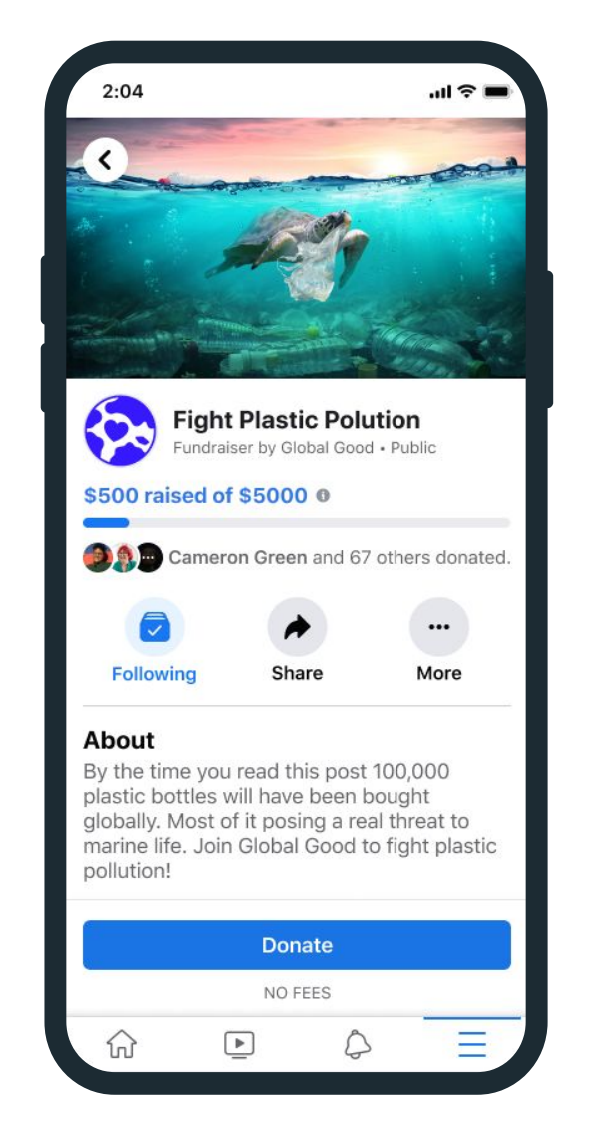
Key Benefits of Nonprofit Facebook Page:
- Global Reach: Facebook’s vast user base enables your nonprofit to reach supporters worldwide. Over 3 billion people are on Facebook!
- Increased Engagement: With tools for posting updates, photos, and videos, you can keep your audience engaged and informed about your cause’s progress.
- Ease of Sharing: Encouraging your followers to share your page and fundraising campaigns can exponentially increase visibility and support.
Setting Up Your Nonprofit Facebook Page
Creating a page is straightforward, but attention to detail can significantly enhance its effectiveness.
- Fill Out Your nonprofit Facebook Page’s Details: Comprehensive information about your cause, including the mission, goals, and how support is utilized, helps build trust and clarity.
- Add Visuals: High-quality photos and videos can tell your story more compellingly, driving engagement.
- Invite Engagement: Enable comments and encourage followers to share their thoughts and questions. Interaction boosts your page’s visibility in news feeds.
- Regular Updates: Keep your followers in the loop with frequent updates about your activities and achievements.
Leveraging Facebook’s Tools for Nonprofits
Facebook offers several features specifically designed to aid nonprofits in fundraising and awareness campaigns:
- Donate Button: Easily integrate a donate button on your page and posts to simplify the donation process for supporters.
- Fundraising Tools: Use Facebook’s fundraising tools to create and share campaigns directly from your page.
- Events: Promote events, recruit volunteers, and increase participation with the events feature.
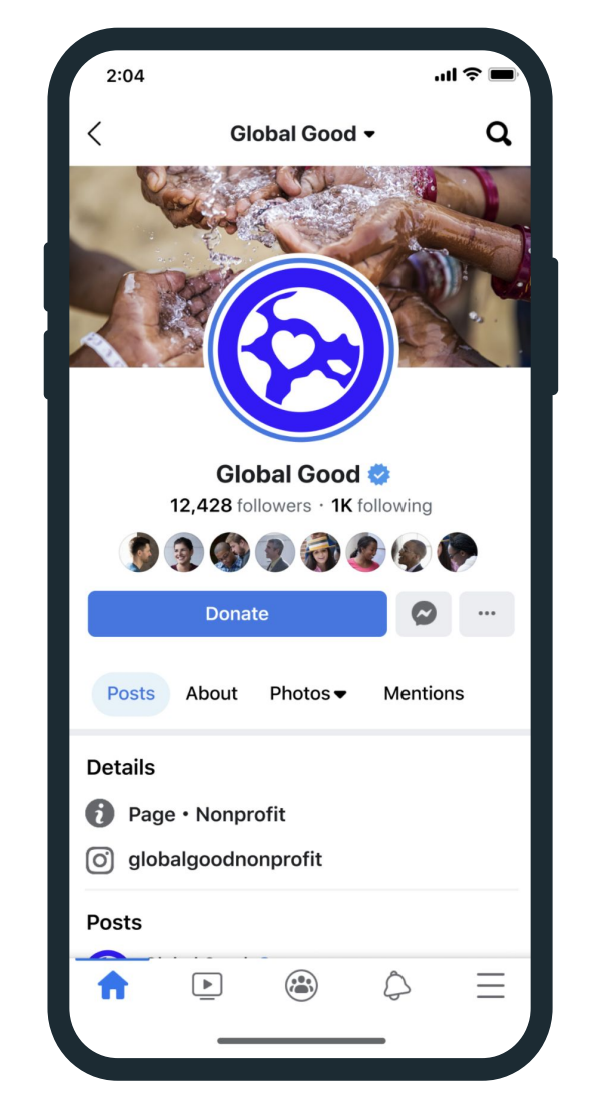
Promoting Your Nonprofit Facebook Page and Engaging Supporters
The success of your nonprofit Facebook page depends significantly on how actively you promote it and engage with your community.
- Start with Your Network: Encourage friends, family, and early supporters to like and share your page.
- Content is King: Share compelling stories, achievements, and updates about your cause. Quality content encourages shares, increasing your visibility.
- Interact and Respond: Show your community you value their support by interacting with comments and messages promptly.
The Power of a Nonprofit Facebook Page
A nonprofit Facebook page is indispensable for modern fundraising strategies. By effectively setting up, managing, and engaging with your online community, you can amplify your cause’s reach and impact. Remember, the journey of a thousand likes begins with a single click. Start building your Facebook presence today and turn likes into meaningful support for your cause.



