Create
Create your account or start a FundRazr campaign for free.


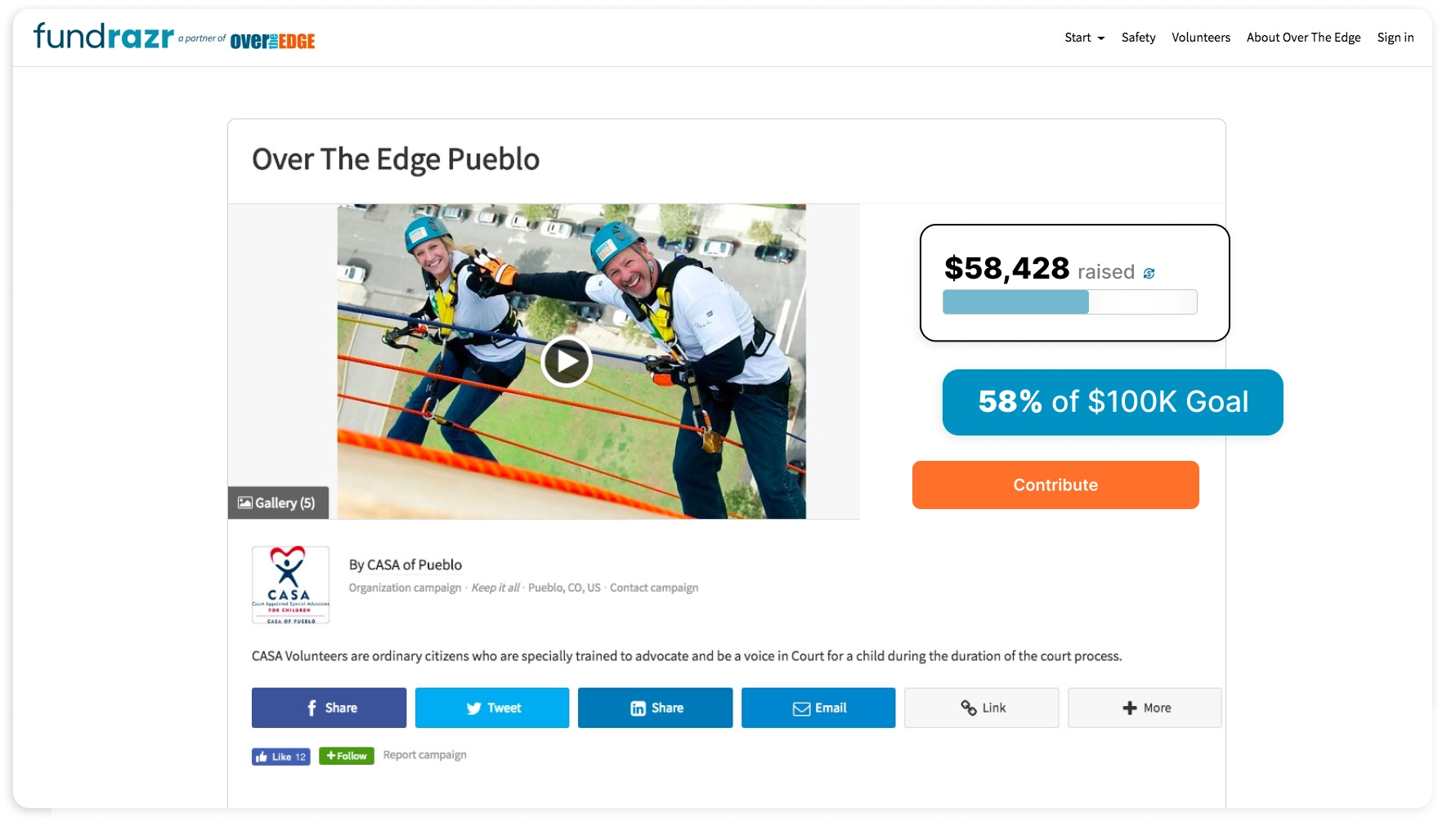
I’m signed in but I don’t see my organization’s campaign.
First, try clicking on this link here and see if the campaign is connected to your User Account https://give.overtheedge.events/manage. If you do not see any campaigns under your personal Campaigns page, there are three possibilities:
You have two User ID accounts set up and are signed in to the wrong account. This can happen if you have multiple social media accounts or logins. Please contact our customer support and we will be happy to help you resolve this issue.
You have not completed the registration for your event and there is no sub-campaign to be found yet. To complete your registration, please click on the Sign up now button found to the right of your organization’s Master campaign page.
You have not been invited to the Master campaign team and/or organization. You will either need to apply for the team and have the campaign creator accept it or be invited by one of the other members. If you are having any issues with the team invitation process, please have the Organization manager or person in charge of the event contact our support team and we’ll be happy to help.
My password doesn’t work / I forgot my password.
If you are receiving the “That password is incorrect” error, you may need to reset your password. You can use this link to issue a password reset email https://give.overtheedge.events/auth/forgot-password.
Someone else’s name is showing up when I go to sign in. Do you share your computer with other users or are you attempting to help sign in as a participant? Internet browsers often remember the previous login credentials for websites which may be causing this confusion. If a Welcome back login banner shows, simply click on the Not you? button and sign in with the correct login information. If you continue to have trouble after correcting your password, please reach out to our support team:Support+OTE@fundrazr.com.
I just want to help get them started.
While this may be something you have done before, we do not recommend that you handle other participant’s personal user accounts. There have been many complications of incorrect campaigns, misplaced donations, incorrect name changes and even mistaken password changes. Giving them the ability to edit their own content might be best in some situations as it helps lessen the load that you need to micromanage as well as help avoid any headaches in the future. Should you need to guide them, you can send the Edger this link here to edit their User Profile https://give.overtheedge.events/account/settings where they can edit their Name and User Icon, attach their social media accounts and update or change their passwords as needed.
I am helping someone who is unable to make these changes themselves for a specific reason.
If you are helping manage a campaign on behalf of a participant who is unable to edit their own information themselves, we recommend that you open a private or incognito tab to sign in with their login credentials (Chrome: Ctrl+Shift+N, Explorer: Ctrl+Shift+P etc.). While it will not remember their login information automatically, it will greatly help avoid any errors or complications with duplicate accounts. Once signed in as their profile, you can visit the Account settings page either by clicking on the User dropdown menu found at the very top right of any page or by clicking on this link here https://give.overtheedge.events/account/settings.
Offline for the event, not for a specific participant.
If you have received funds through an external source you have the option to apply these to the transaction history of your campaign. There is no fee or cost to upload these funds as they are blank/void transactions meant to reflect the overall goal. On the Master campaign, there will be an Offline Contributions tab found in the black menu bar at the top of the campaign. You can add the donor’s name, amount, date of donation and an optional comment.
Offline for a specific participant.
If there was an offline donation meant for a specific participant, you can apply an offline donation directly to their sub-campaign. Once loading into the participants unique sub-campaign, there will be an Offline Contributions tab found in the black menu bar at the top of the campaign. You can add the donor’s name, amount, date of donation and an optional comment.
A Master campaign is like the trunk of a tree and the Sub-campaigns are each individual branches that come from it.
On the master or ‘parent’ campaign, all of the aggregated funds will show in the overall goal, your organization’s cause and story are included in the description and you can use it to reference all of the participants in the event on the Team page.
The sub-campaigns are duplicate or ‘child’ campaigns made for unique users to create and promote on their own. Nearly all settings and management are handled by the master campaign and all funds flow directly into the organization’s account. The sub-campaigns only have control over the curb appeal of their campaign, no important functions or payment information is in their reach.
Before you can change the sub-campaign goals, you need to confirm to see if your Master campaign has this default locked or not. If it is locked, you will need to visit the master campaign’s Edit page. Under the Multi-tier tab there will be a toggle for you to turn off the locked default. Keep in mind that this will allow all participants to change their goal so you will want to confirm that all campaigns are raising the minimum amount required to participate in the event.
First, you’ll want to make sure that you are properly signed in to the platform. If you have signed in with your user account and you still cannot edit, it is possible that your personal User account has not yet been given a Manager permission on the Master campaign. To see this, visit the master campaign’s Team page found in the black menu bar at the top of the page. If your name does not show in this list, you will either need to apply for the team and have another member accept it or be invited by one of the other members. If you are having any issues with the team invitation process, please have the Organization manager or person in charge of the event contact our support team and we’ll be happy to help.
When a donation comes in to either the Master campaign or a participants Sub-campaign, all funds are immediately sent into processing for the organization’s payment account. Most of the time, this account will be handled entirely by the Over The Edge team. For any further questions, you will want to reach out to the OTE team.
Is their campaign Launched?
Campaigns that are not yet launched do not show up in most of the public campaign lists. Only Active campaigns will be shown in the group list as we do not show campaigns that are not yet ready to receive donations. To launch a sub-campaign, visit the sub-campaign itself and click on the gear menu found inside the black menu bar along the top of your campaign page. The button to launch will be found in the drop down menu. There will also be a launch button found in the campaign Inbox at the top of the page. Only users with a Manager account status on the master campaign will be able to do this on behalf of the participant.
Did they complete the registration?
If their registration was not fully completed, their campaign may still be in Draft mode. The participant is the only one with access to the campaign at this stage, so it would be best to have them click on their Campaigns page with this link here https://give.overtheedge.events/manage. Once they have loaded this page, they should be able to see a list of their campaigns. By editing the campaign and completing the sign up, they should be good to go. If they still cannot find their campaign, it would be best to reach out to our support team and we’ll be happy to help you out!
Do you have a link to their campaign?
If you have a link to their campaign and you can confirm that it is Launched, we may need to check to make sure that it was created with the correct organization. Please write in to us with the link, the organization name, the Master campaign link and a description of what is going on and we will be happy to look into the issue for you.
How were you introduced to this event?
Often, those in charge of the event will have sent you an email invitation or link to their sign up process.
I was invited to register for a team by someone in the organization. If you’ve received an invitation to participate by email, it is possible that you already have a campaign waiting for you, or you are being invited to join a pre-existing team. To accept the invitation, click on the registration link provided in the email and fill out the forms. Use the Email login that the invitation was sent to when setting up your account. Do not click ‘Create new campaign’ as your campaign creation has already started with the registration.
I want to sign up and register for an event with my organization.
If you already have an organization that you are participating with but have not yet set up anything involving the event, you will want to receive a direct link to the Master campaign from another participant or from an org manager. Once you have your organization’s campaign in front of you, there will be a Sign up now button found further down the screen on your right hand side. This button will open up the registration process for you to begin your campaign. Do not click ‘Create new campaign’ as your campaign creation has already started with the registration.
I’ve already registered and a campaign was created for me by my organization.
If your team has already made your campaign, you will want to accept the team invitation email sent to you in your personal email. Once you accept the invitation, you will be asked to sign in. Sign in with the email address used to contact you with the invitation for now and create a password (you can change this at a later time if you prefer). Once signed in, you should have access to the campaign created for you.
I’m signed in but I don’t see my campaign.
First, try clicking on this link here and see if your campaign is connected to your User Account https://give.overtheedge.events/manage. If you do not see any campaigns under your personal Campaigns page, there are two possibilities:
You have two User ID accounts set up and are signed in to the wrong account. Please contact our customer support and we will be happy to help you resolve this issue.
You have not completed the registration for your event and there is no sub-campaign to be found yet. To complete your registration, please click on the Sign up now button found to the right of your organization’s Master campaign page.
I have my campaign but I don’t see it on the Fundraisers list.
Have you launched your campaign? Only Active campaigns will be shown in the group list as we do not show campaigns that are not yet ready to receive donations. To launch your campaign, click on the gear menu found inside the black menu bar along the top of your campaign page. The button to launch will be found in the drop down menu.
Has your campaign has been launched but you still do not see it on the Fundraisers list? Please contact our support team so we can check where your campaign was created.
Someone else’s name is showing up when I go to sign in.
Do you share your computer with other users? Internet browsers often remember the previous login credentials for websites which may be causing this confusion. If a Welcome back login banner shows, simply click on the Not you? button and sign in with the correct login information.
My campaign is created but I can’t share or donate to it.
Campaigns need to be manually Launched as we allow campaigns to remain in Draft mode until they are ready to be launched.
If your organization’s Master campaign is not yet launched, you will have to wait for them to do so first. To launch your campaign, click on the gear menu found inside the black menu bar along the top of your campaign page.
The button to launch will be found in the drop down menu. You can also launch your campaign by clicking on the Launch button found inside the campaign Inbox at the top of the campaign page.
I’ve paid the registration fee, but I’m still prompted for it.
It is possible that your registration fee was not properly saved into the system or completed fully during the checkout. Please write in to our support team, explain the situation and provide us with the Email Address used for the payment and we will help correct this for you.
I’ve paid the registration fee but it is not showing up on my campaign or in the campaign total.
Sometimes the registration fees are credited to the Master campaign or mistakenly credited to another participant. Please write in to our support team, explain the situation and provide us with the Email Address used for the payment and we will help correct this for you.
What is it?
An Endorsement is your personal/customized message that appears at the top of your campaign for new visitors or for people directed to your campaign through your social media Share buttons. If you are a part of a large Team, you can make a pledge for how much you as an individual would like to raise in relation to your group effort. To customize this, there will either be a pencil icon found within the banner itself at the top of the campaign page, or you can find your message in the Team tab located above your campaign Story.
Can I turn this off?
Unfortunately, no we cannot turn off this endorsement message for your campaign as it is an integral part of the FundRazr platform as a whole. We do not currently have this as an individual campaign specific option, but we are working on alternatives for the future.
Can I change my campaign goal?
Your organization is in charge of the lock on your campaign goal so if they have removed the locked Sub-Campaign goal option, you can change this to whichever amount you would like. Once the lock is lifted, you can change this amount on your campaign’s Edit page. The option to change the goal will be found under the Funding & Deadline section.
Can I raise more than my set goal?
Yes, you can absolutely raise more money than the set goal. We do not close the checkout unless you manually Pause or Finish the campaign. If you change your goal half way through your campaign, we recommend you inform your followers about why you have done so. To do this, you can send a message to your followers through the Update button found beside your campaign Story. This is optional but highly recommended.
Yes, you can connect your social media accounts to simplify your personal profile information as well as make sharing your campaign 1 step easier.
You have a unique Account settings page where you can attach either your Facebook or Google+.
To connect them, click on the User dropdown menu found in the top right of any FundRazr campaign page and click on the Account button. Once on your personal profile settings page, you can click on the Link button.
Can I share using my social media?
Yes, we have Facebook, Twitter, LinkedIn, Google+ or Pinterest buttons available for you to instantly share your campaign with. These options will prompt you to sign in to your respective social media accounts before use. You can apply your social media accounts to your personal profile to simplify the sharing process.
To connect them, click on the User dropdown menu found in the top right of any FundRazr campaign page. Once on your personal profile settings page, you can click on the Link button.
What is my campaign page?
Your Campaign could be considered the landing page for your personal event funds. It is where you can see your own name, your team name (if you have one), the amount that you directly have raised as well as any personal stories, videos or pictures you would like to share with your friends and family. To edit this content, you can do this directly on the campaign page itself using the little pencil icons found around the page or by clicking on the Edit button found inside the black menu bar at the top of the campaign page.
What is my user profile?
Your profile is the unique login account for our platform. This login tracks any donations you make, any campaigns you have and any comments that you make on campaigns. If you are familiar with Facebook terminology, the campaign page would be considered like your News Feed and the User Profile would be your personal page. If there is a typo in your name, or you would prefer to use a different name for your campaign page, it is a very simple fix. You can change your personal User account name, your password, your social media accounts and your icon through your Account settings page here https://give.overtheedge.events/account/settings
If you have a personal goal that exceeds the minimum required funds, feel free to continue promoting your campaign!
Your organization managers will see that you have reached your goal and the Over The Edge team will help from there.
You can always jump in and help promote your co-workers or friend’s campaigns if they are struggling to reach their goals as well.